C++字节对齐
C++仿函数
C++中的仿函数介绍
C++static关键字
C++static关键字
C++可变参数模板
C11可变参数模板
C++Lambda表达式
C11Lambda表达式
streamstream用法
总结了 streamstream 用法
STL库常用API汇总
汇总了c++ STL 库中常用的API用法
研究生期间个人项目总结
总结了研究生期间的项目经历
个人conda配置
1 | 1. 添加conda环境变量 |
typoral个人云笔记设置
typoral搭建个人云笔记
- 安装 PicGo,图床设置位 GitHub图床。这里要在github中新建一个 public 的respo。然后在github中新建一个token,并将token复制过来(这个token只有新建的时候显示一次,没了再新建就行了 或者把它保存下来)。最重要的是 分支名要写对,之前看别人博客里都写的 master 结果一直上传失败,这个得看自己这个仓库里到底是不是master。
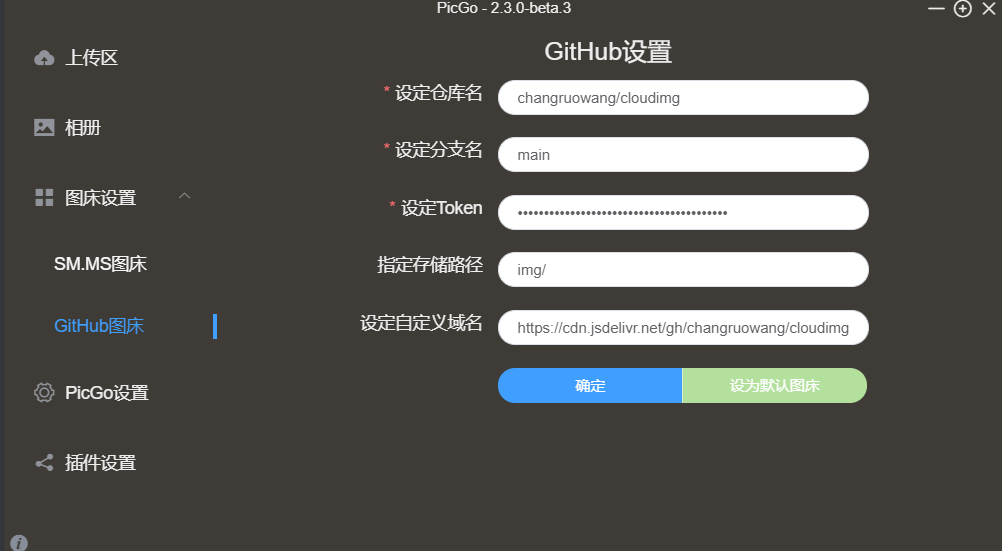
- 然后在typoral中设置 图片插入方式,这样插入图片后默认上传到PicGo的云端服务器上了
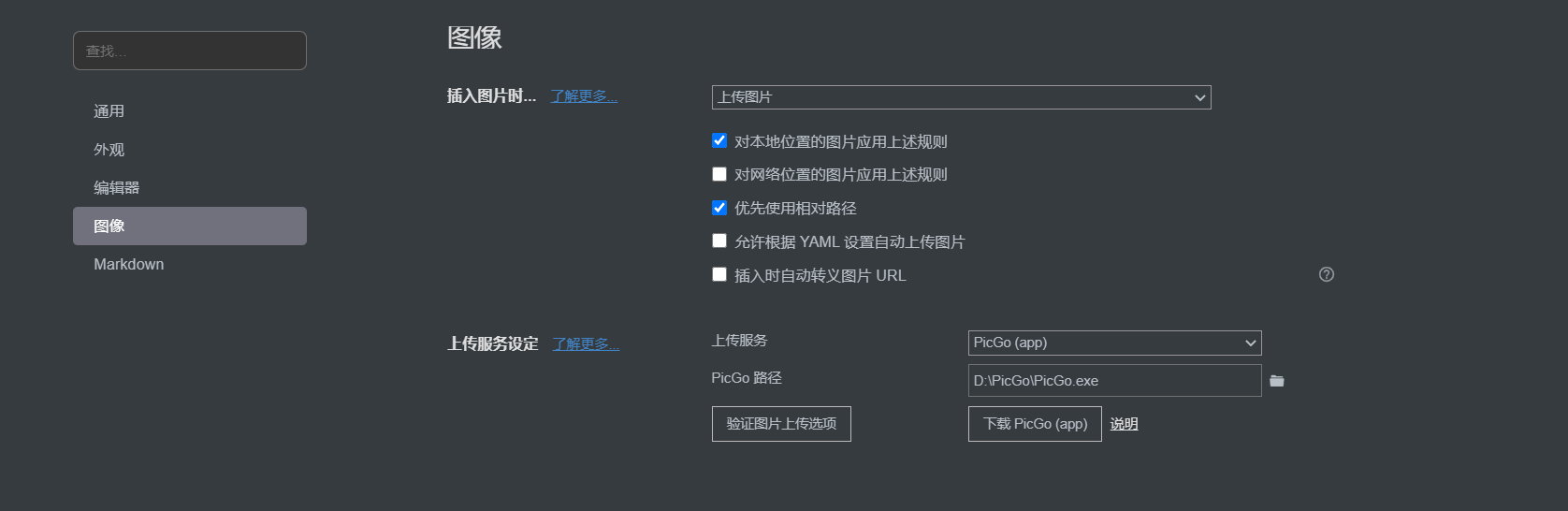
将 PicGo中的上传前重命名 和 时间戳打开,否则可能会因为文件名相同导致上传失败
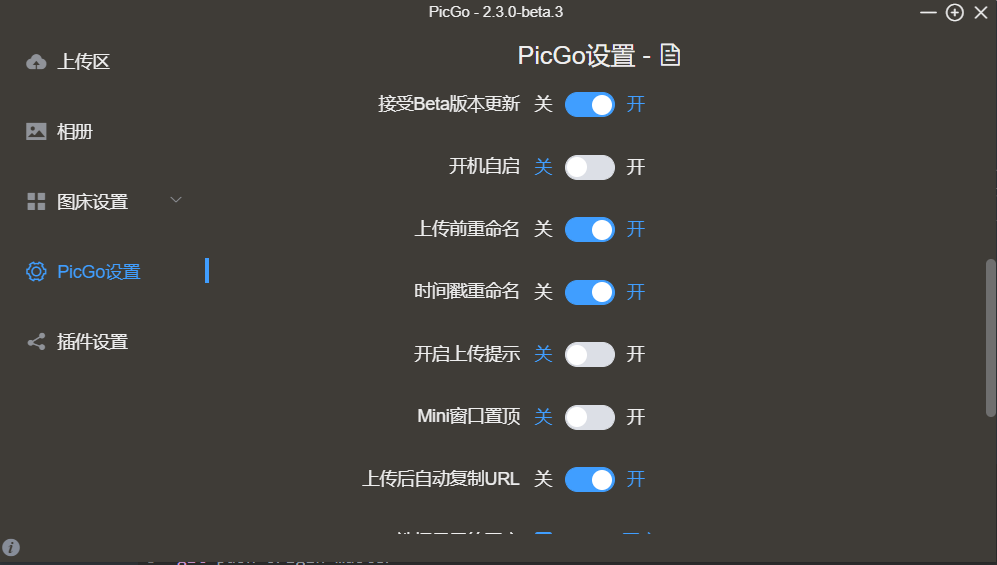
笔记同步,直接用 github 将本地的 笔记 push 到 云端即可。或者直接(用脚本 pull.sync.cmd上传)
1
2
3git add .
git commit -m " "
git push origin master将 typoral 启动目录设置为笔记的根目录,以文件树的形式展示