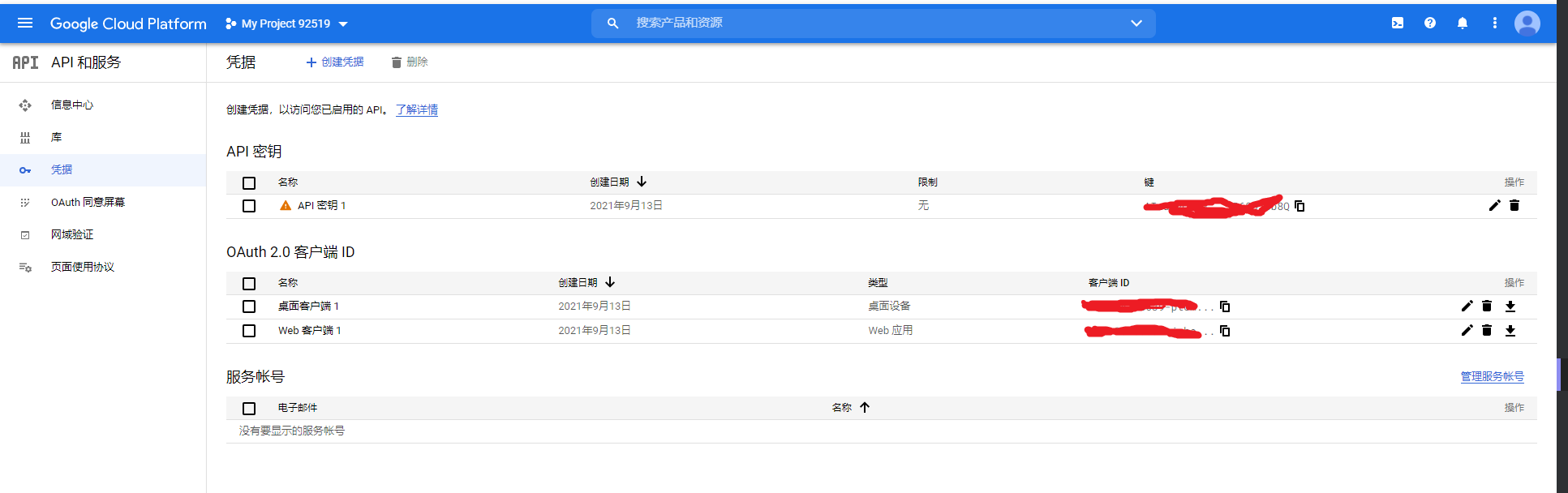1
2
3
4
5
6
7
8
9
10
11
12
13
14
15
16
17
18
19
20
21
22
23
24
25
26
27
28
29
30
31
32
33
34
35
36
37
38
39
40
41
42
43
44
45
46
47
48
49
50
51
52
53
54
55
56
57
58
59
60
61
62
63
64
65
66
67
68
69
70
71
72
73
74
75
76
77
78
79
80
81
82
83
84
85
86
87
88
89
90
91
92
93
94
95
96
97
98
99
100
101
102
103
104
105
106
107
108
109
110
111
112
113
| import os
import numpy as np
import google_auth_oauthlib.flow
import googleapiclient.discovery
import googleapiclient.errors
from googleapiclient.errors import HttpError
import pandas as pd
import json
import socket
import socks
import requests
headers = {'User-Agent': 'Mozilla/5.0 (Windows NT 10.0; WOW64) AppleWebKit/537.36 (KHTML, like Gecko) Chrome/45.0.2454.101 Safari/537.36'}
socks.set_default_proxy(socks.SOCKS5, "127.0.0.1", 10080)
socket.socket = socks.socksocket
scopes = ["https://www.googleapis.com/auth/youtube.force-ssl"]
def main():
os.environ["OAUTHLIB_INSECURE_TRANSPORT"] = "1"
api_service_name = "youtube"
api_version = "v3"
client_secrets_file = "client_secret_303198188639-ptcmpb7m0urubvl0mvoip8tp05tp8lv6.apps.googleusercontent.com.json"
flow = google_auth_oauthlib.flow.InstalledAppFlow.from_client_secrets_file(
client_secrets_file, scopes)
credentials = flow.run_console()
youtube = googleapiclient.discovery.build(
api_service_name, api_version, credentials=credentials)
videoId = '5YGc4zOqozo'
request = youtube.commentThreads().list(
part="snippet,replies",
videoId=videoId,
maxResults = 100
)
response = request.execute()
totalResults = 0
totalResults = int(response['pageInfo']['totalResults'])
count = 0
nextPageToken = ''
comments = []
first = True
further = True
while further:
halt = False
if first == False:
print('..')
try:
response = youtube.commentThreads().list(
part="snippet,replies",
videoId=videoId,
maxResults = 100,
textFormat='plainText',
pageToken=nextPageToken
).execute()
totalResults = int(response['pageInfo']['totalResults'])
except HttpError as e:
print("An HTTP error %d occurred:\n%s" % (e.resp.status, e.content))
halt = True
if halt == False:
count += totalResults
for item in response["items"]:
comment = item["snippet"]["topLevelComment"]
author = comment["snippet"]["authorDisplayName"]
text = comment["snippet"]["textDisplay"]
likeCount = comment["snippet"]['likeCount']
publishtime = comment['snippet']['publishedAt']
comments.append([author, publishtime, likeCount, text])
if totalResults < 100:
further = False
first = False
else:
further = True
first = False
try:
nextPageToken = response["nextPageToken"]
except KeyError as e:
print("An KeyError error occurred: %s" % (e))
further = False
print('get data count: ', str(count))
data = np.array(comments)
df = pd.DataFrame(data, columns=['author', 'publishtime', 'likeCount', 'comment'])
df.to_csv('google_comments.csv', index=0, encoding='utf-8')
result = []
for name, time, vote, comment in comments:
temp = {}
temp['author'] = name
temp['publishtime'] = time
temp['likeCount'] = vote
temp['comment'] = comment
result.append(temp)
print('result: ', len(result))
json_str = json.dumps(result, indent=4)
with open('google_comments.json', 'w', encoding='utf-8') as f:
f.write(json_str)
f.close()
if __name__ == "__main__":
main()
|